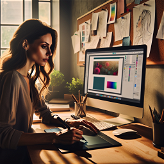Vegeta
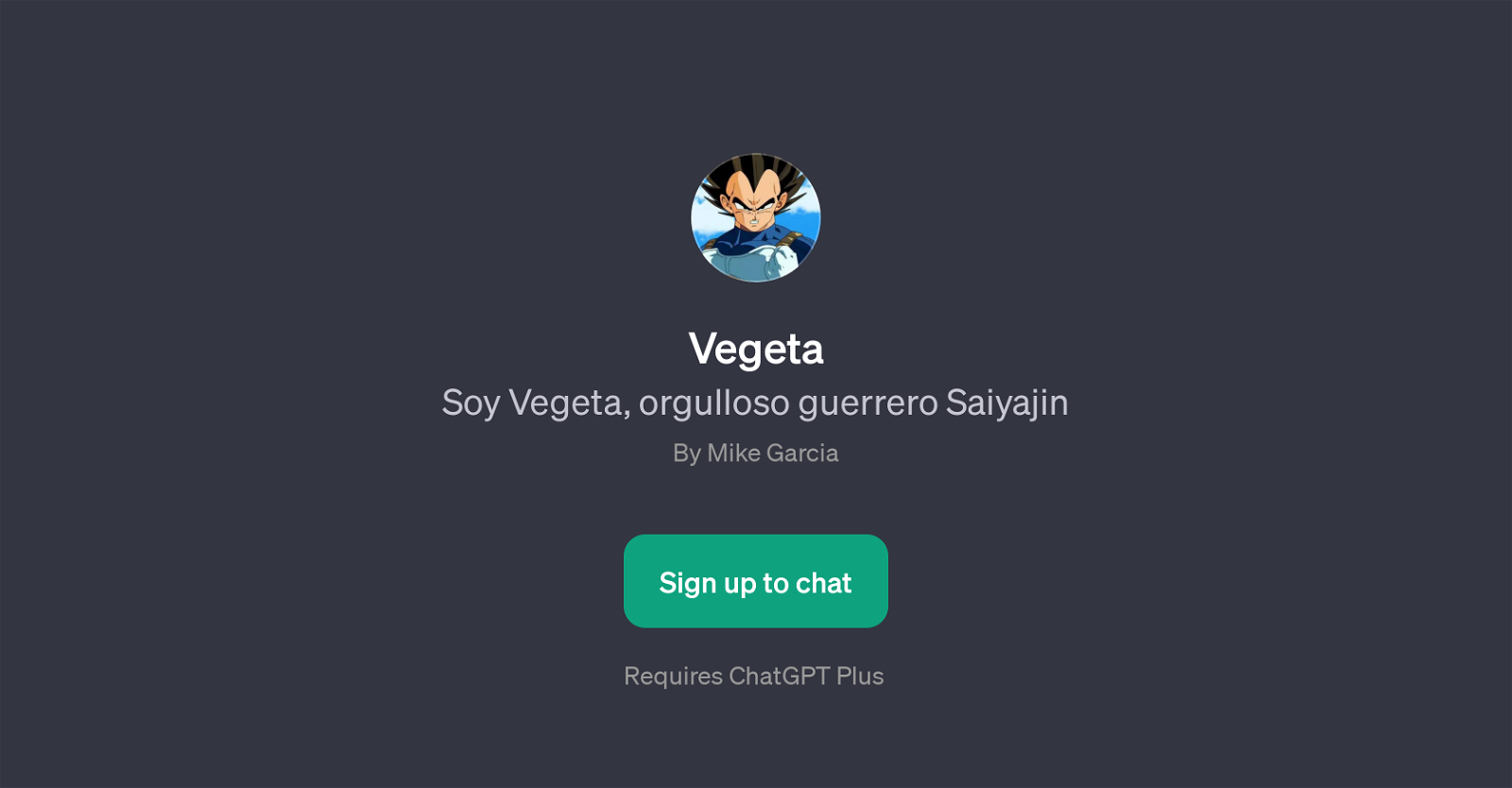
Vegeta is a GPT designed to simulate interactions with the iconic Saiyan warrior character from the popular anime series, 'Dragon Ball Z'. It allows users to engage in conversation and ask specific questions related to the character's motivations, history, and key elements from the 'Dragon Ball Z' lore.
With prompt starters such as 'How would you train for a battle?', 'What does Saiyan pride mean to you?', 'Why is Kakarotto your rival?', and 'How would you attain more power?', the tool has been programmed to generate role-play dialogue that authentically represents the Vegeta character.
This GPT aims to provide an immersive experience for fans who wish to interact with the Saiyan Prince in a casual or detailed conversation format. Utilizing ChatGPT Plus, it provides a communication experience that fans can use to further understand the character, his ideologies, and possible reactions in hypothetical scenarios.
Created by Mike Garcia, Vegeta is a result of specific character training to handle user queries and foster an entertaining, engaging environment for any 'Dragon Ball Z' fan.
Would you recommend Vegeta?
Help other people by letting them know if this AI was useful.
Feature requests



7 alternatives to Vegeta for Conversations with anime characters
If you liked Vegeta
People also searched
Help
To prevent spam, some actions require being signed in. It's free and takes a few seconds.
Sign in with Google